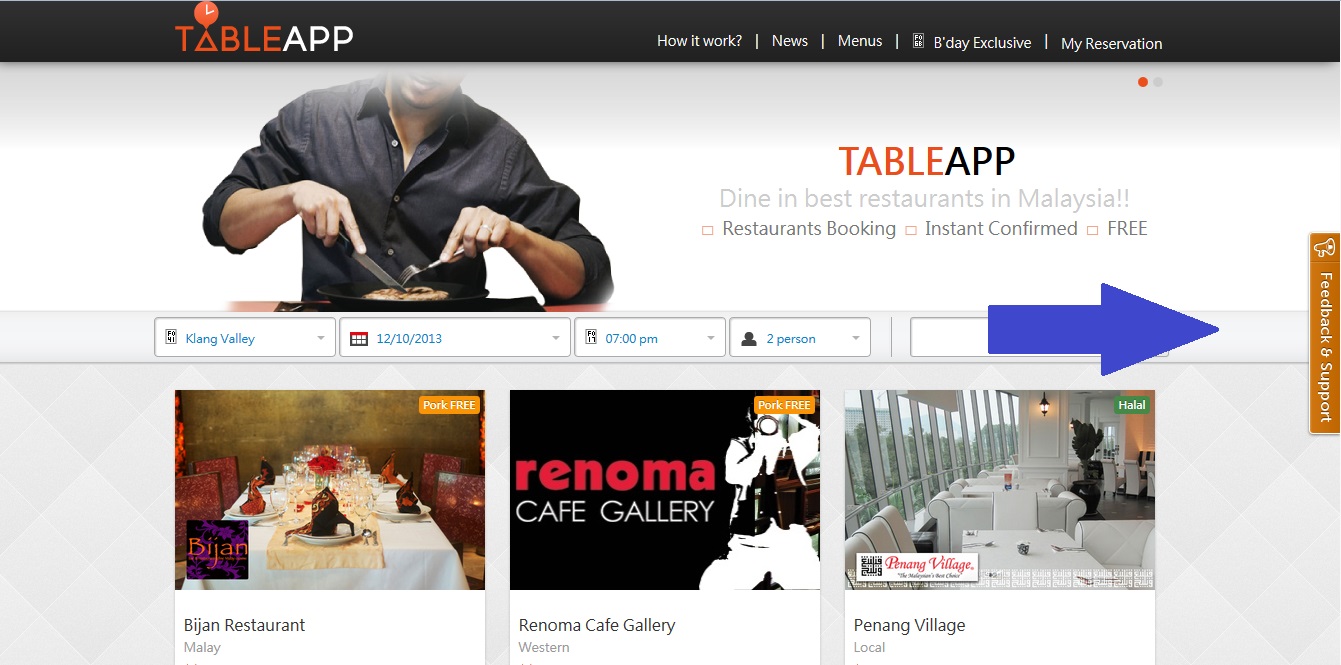TABLEAPP.com aims to provide you good service to ensure you have a good time at your favorite restaurant conveniently. The phrase "Customer knows best" may have an ounce of truth in it, so we want to hear from you. Whether it is a complaint or your comments about our service, you can easily do so with the click of a mouse. To do that,
1. Check out the "Feedback & Support"
Look out for the 'Feedback & Support' bar on the right of the page, as indicated by the blue arrow (pic). Click on it, and it will popout a feedback form.
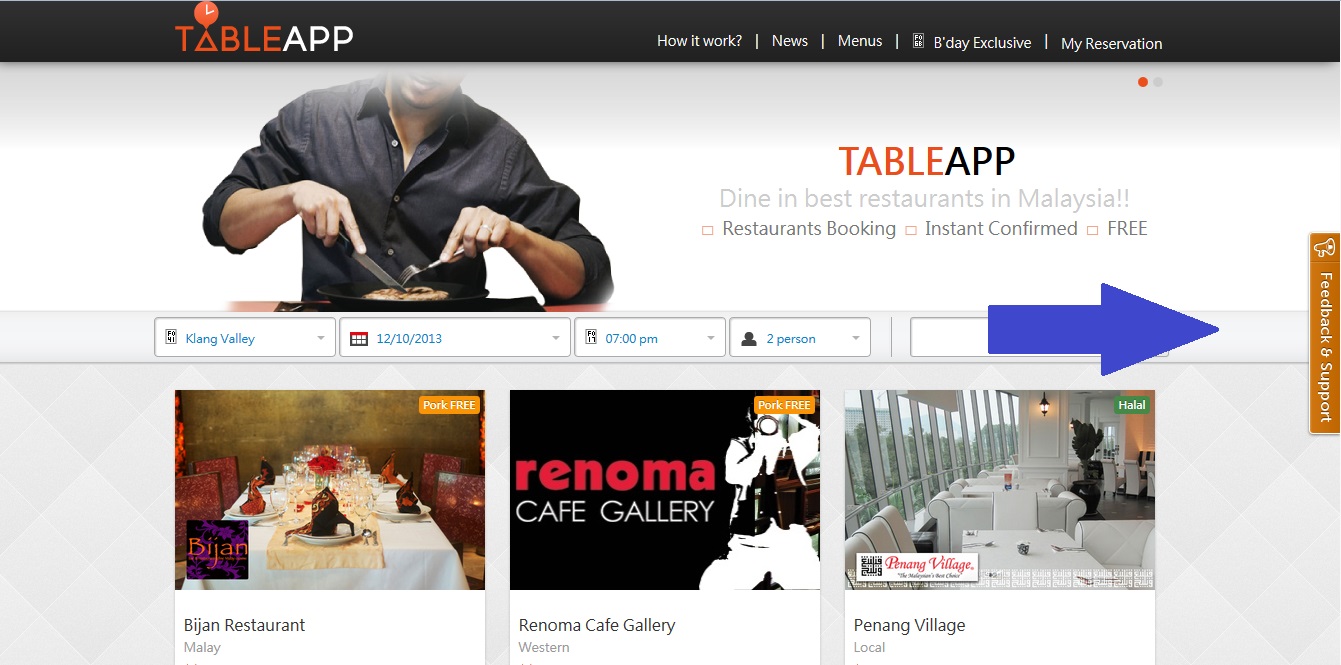
2. Select the "Contact support" when you found any problem.
If you had found some problem on TABLEAPP.com, select the "Contacct support" tab on the top of the form. Fill in the boxes accordingly and click 'Send message' at the bottom and your message will deliver to us.
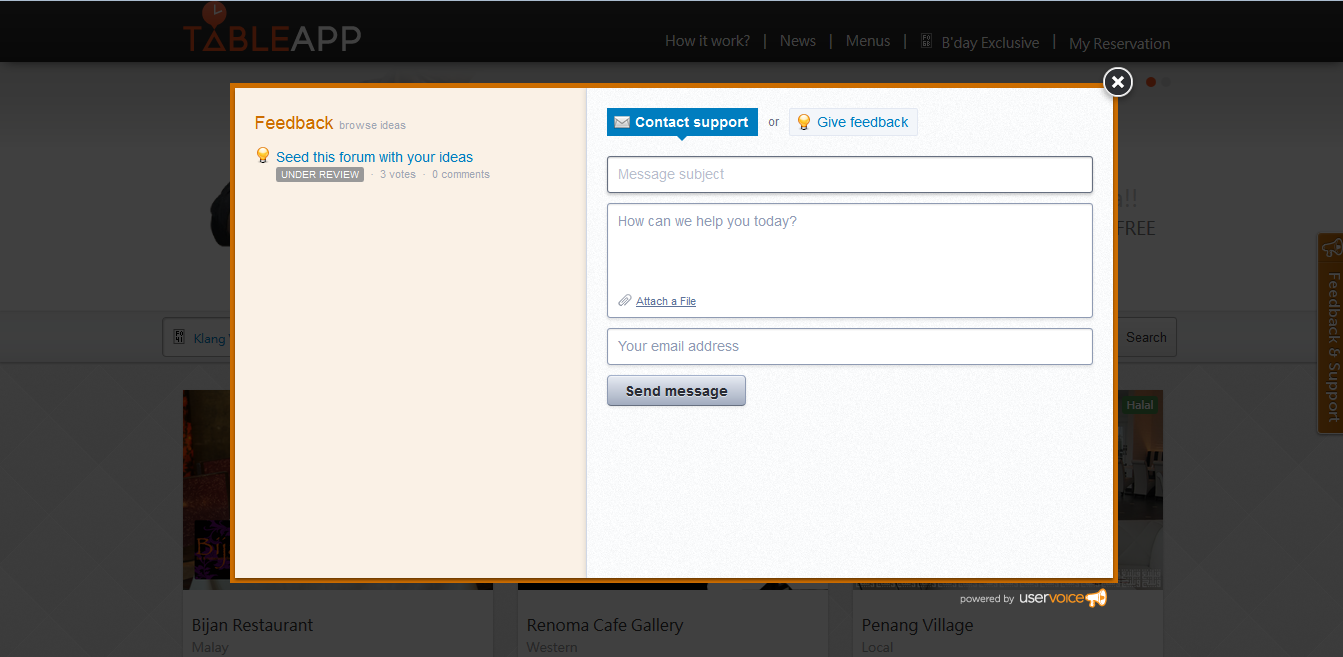
3. Select the "Give Feedback" tab to provide your suggestion and feedback.
If you want to share your feedback/suggestion with TABLEAPP.com, select the "Give Feedback" tab on the top of the form. Fill in the boxes accordingly and click 'Post Idea' at the bottom and your message will deliver to us.
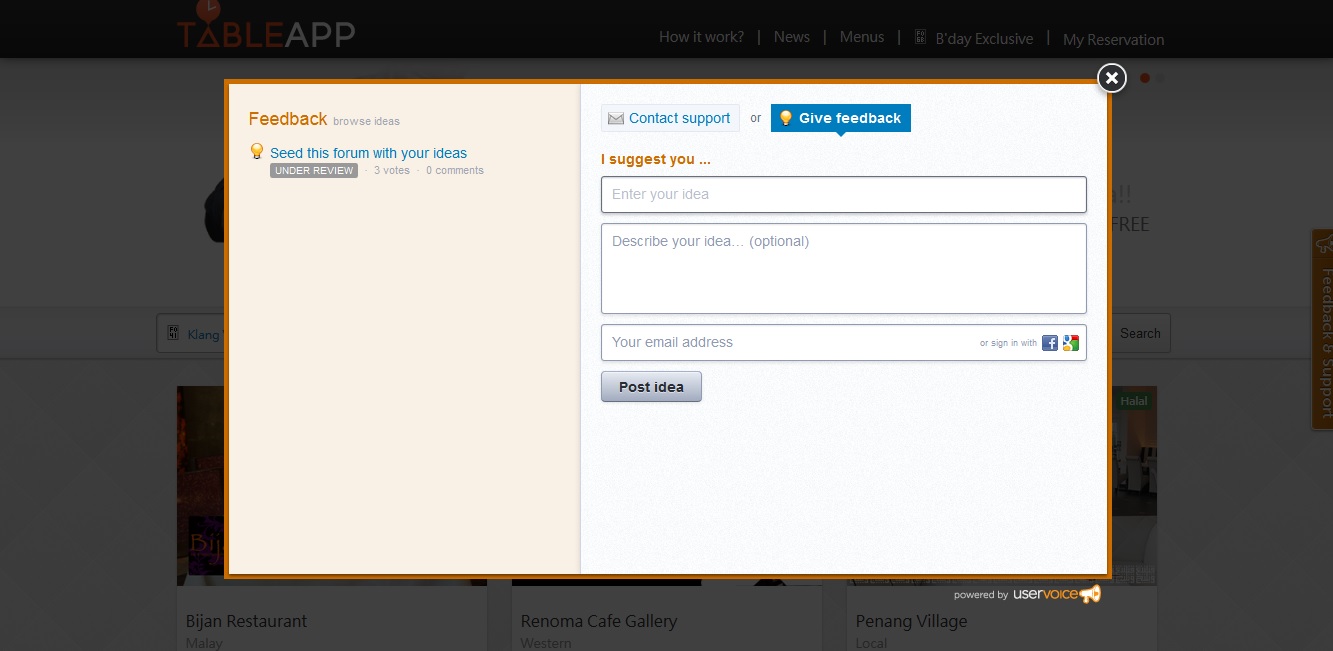
It's that easy to get in touch with us! Alternatively, if you prefer to stick to the good ol' traditional way of electronic communication, send us an email to info@tableapp.com. We hope to hear from you soon!
(Feedback solution is provided by uservoice)